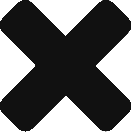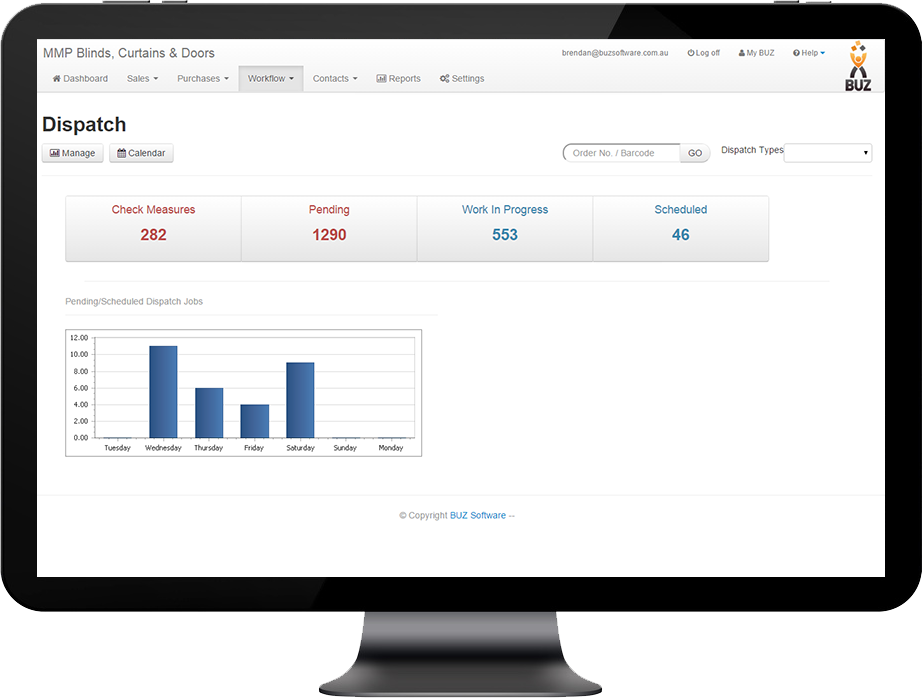
OVERVIEW
The dashboard allows an overview of your orders within the workflow process
INSTALL SUMMARY
The Installation Summary shows how busy each installer is by displaying the number of jobs and estimated time to install. Standard times are assigned to base products and to options for those products.
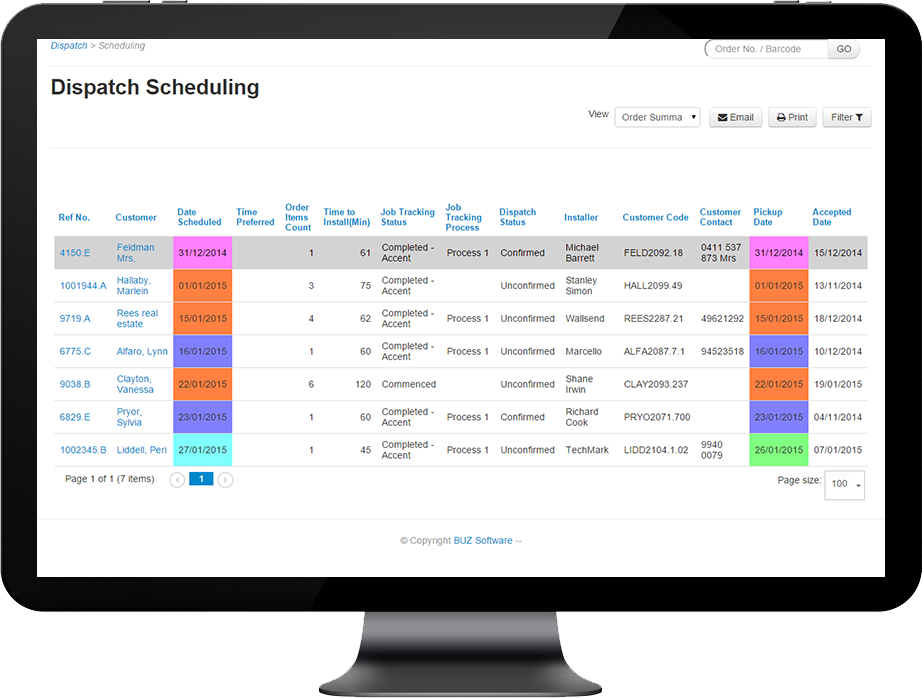
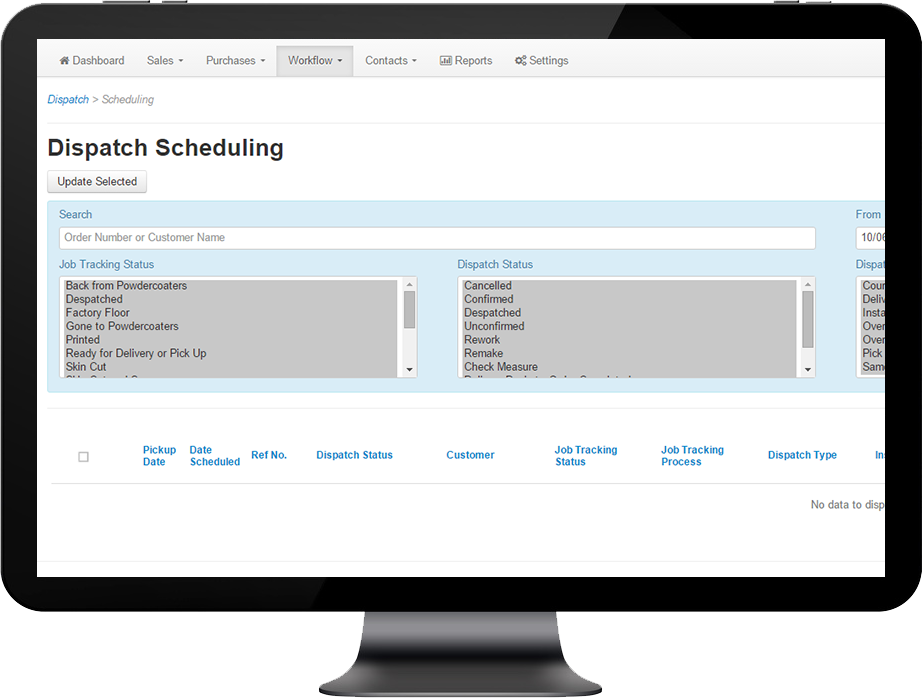
REVIEW AND MANAGE YOUR PICK UP AND DELIVERIES
Each install/delivery can be reviewed. Check it’s confirmed with the customer, weather customer is pickup up or you’re delivering, what is the balance owing and much more.
INSTALLER PAYIN
When the installer returns, the outcome of each install is updated whether it be completed, rebooked or reworked. Any money can be collected and receipted. Fitting can be automatically calculated and additional charges for extra on-site work can be recorded at pay in for later payment to the installers.
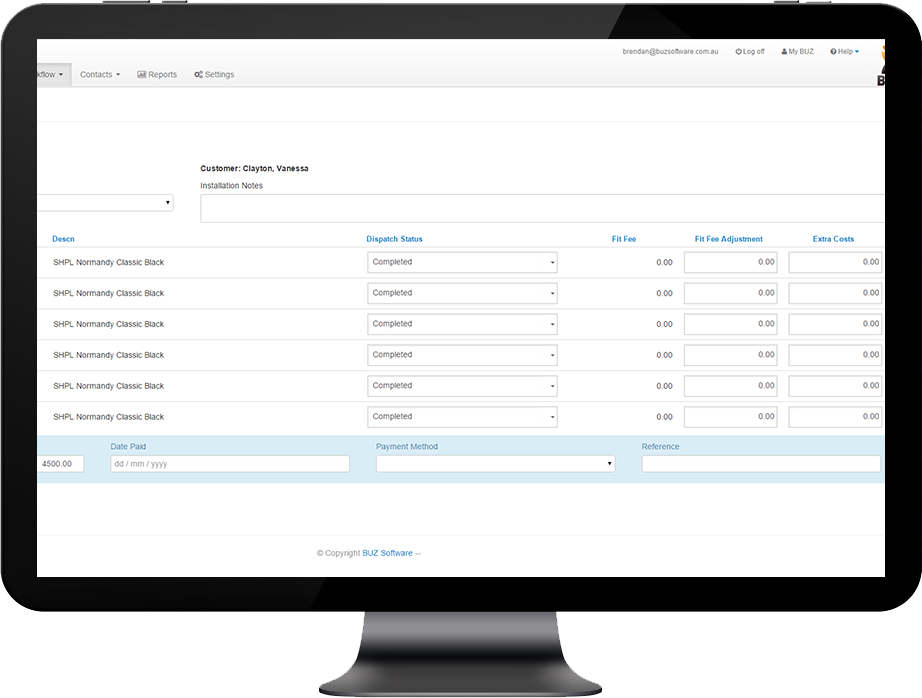
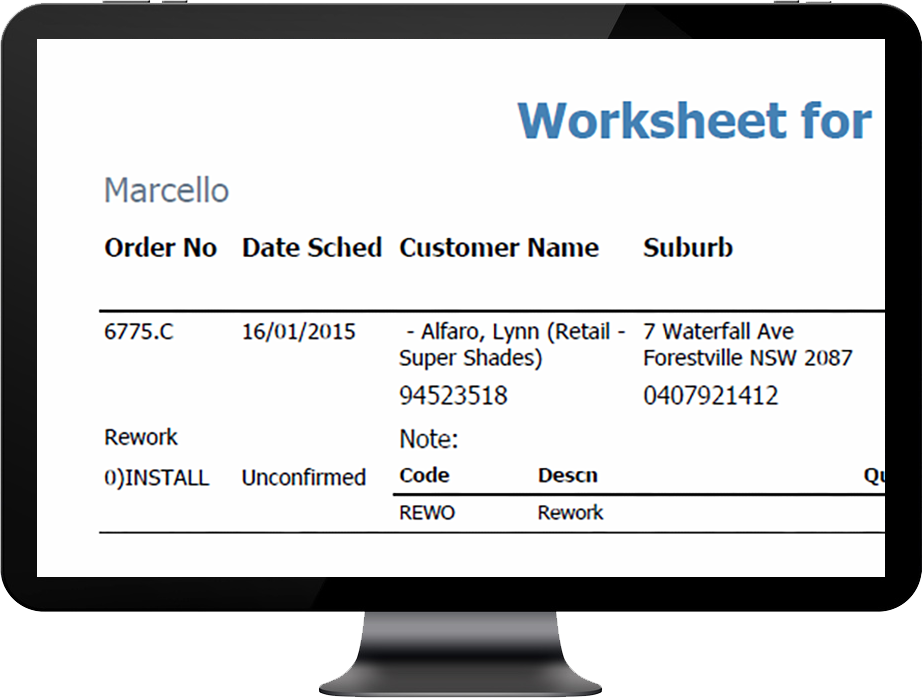
GIVE THE INSTALLER/DRIVER AN OVERVIEW OF THEIR RUN
Worksheets are used as a run “coversheet” giving the installer an over for of their runs. Outstanding balances, number of installs/check measures, customer contact details and much more. Installers can use this sheet to payin to the office.
SCANNING
Scan orders using the barcodes updating the dispatch status and scheduled dates.
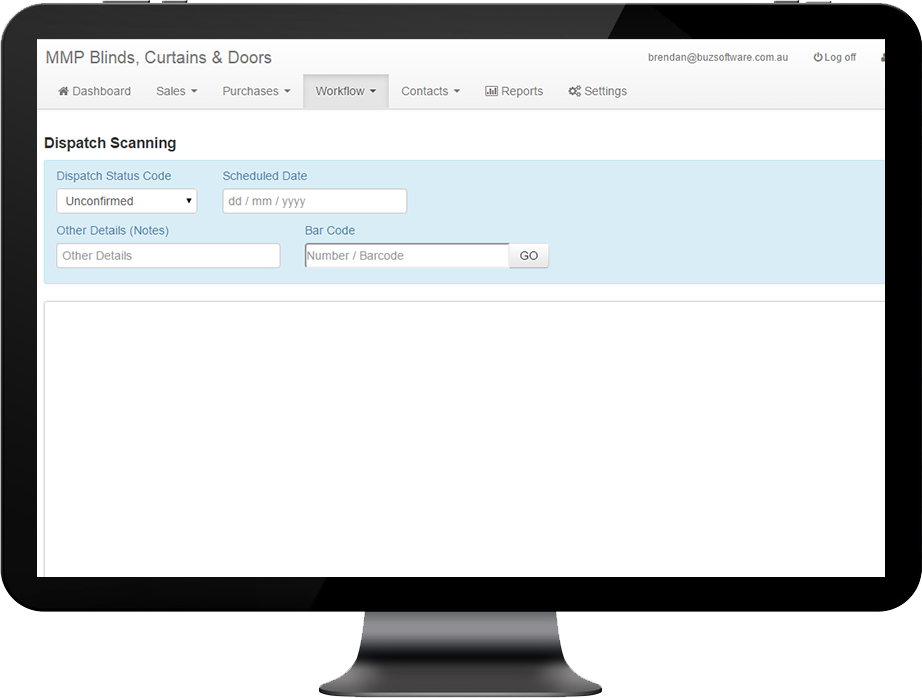
Complete software package for made to measure products
BUZ for Wholesalers
CUSTOMER PORTAL
Easily grant system access to all of your retailer clients so that they can systematically manage their quotes, deliveries and reorders.
PRODUCTION
Track an order from quote all the way through to delivery in one system. This allows you to confidently take on big orders and fulfils your client’s needs.

BUZ 2 BUZ
Manage and update all of your stock, prices and product configurations in one place. Automatically push this information to your clients’ systems.

BUZ TO XERO
Manage all of your invoices, receipts and customers in BUZ and see them automatically and instantly updated in your Xero platform.